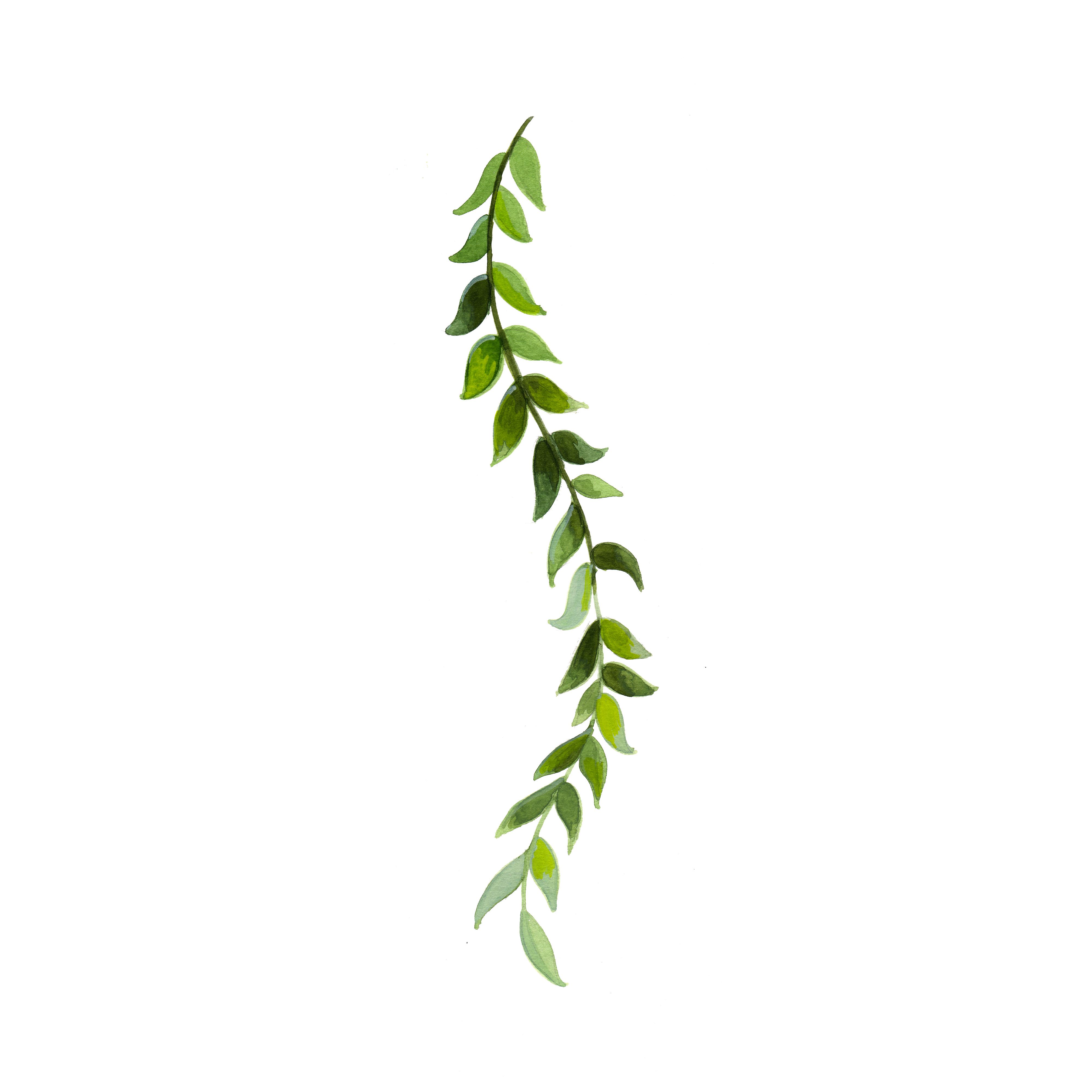Your-bluetooth-might-be-affecting-your-wifi-speed
pre-context
So for a while i was using my macbook M1 as my main workstation. But during my degree, for a project i had to switch back to my lenovo linux laptop. It was just sitting in the shelf’s so i had to update all the packages.
to give a context about my setup - i have one monitor, one “wired” mouse, one “bluetooth” keyboard and one “bluetooth” headphone.
NOTE: the keyword “bluetooth” is very important here.
Issue
The issue was when i was using chrome browser to browse internet as first the speed is around 90-100 Mbps but the moment i connect my keyboard and headphone it drops to 1 Mbps. Before actually noticing this, i had trying everything to fix my wifi speed like updating my ubuntu from 18 to 20 version and edited network files but nothing worked. Then i found this reddit blog
Device bluetooth and 4G wifi runs on the same 2.4GHz band which is why maybe due to some internal OS conflict, it was dropping my wifi speed.
solution
To resolve this issue, i had 3 options
- buy 5g wireless dongal -
- pro
- so that wifi driver runs on different band and i can use my bluetooth in peace
- cons
- installation can result in failure.
- pro
- buy wired keyboard
- pro
- easy plug and play
- cons
- price
- pro
- buy bluetooth dongal
- pro
- cheap
- cons
- installation don’t know
- pro
I choose the 1st option because i wanted fast internet speed, atleast 150 Mbps same as my mac machine.
I bought tp-link AC1300 (Archer T3U)
Now, How to install the driver for it on my device?
My device lenovo machine spec’s
machine@ubuntu:~/rtl88x2bu$ neofetch
.-/+oossssoo+/-. vagrant@cf
`:+ssssssssssssssssss+:` ----------
-+ssssssssssssssssssyyssss+- OS: Ubuntu 20.04.6 LTS x86_64
.ossssssssssssssssssdMMMNysssso. Host: 20404 Lenovo Flex 2-14
/ssssssssssshdmmNNmmyNMMMMhssssss/ Kernel: 5.4.0-216-generic
+ssssssssshmydMMMMMMMNddddyssssssss+ Uptime: 1 hour, 34 mins
/sssssssshNMMMyhhyyyyhmNMMMNhssssssss/ Packages: 2952 (dpkg), 6 (flatpak), 20 (snap)
.ssssssssdMMMNhsssssssssshNMMMdssssssss. Shell: bash 5.0.17
+sssshhhyNMMNyssssssssssssyNMMMysssssss+ Resolution: 2560x1440
ossyNMMMNyMMhsssssssssssssshmmmhssssssso DE: GNOME
ossyNMMMNyMMhsssssssssssssshmmmhssssssso WM: Mutter
+sssshhhyNMMNyssssssssssssyNMMMysssssss+ WM Theme: Adwaita
.ssssssssdMMMNhsssssssssshNMMMdssssssss. Theme: Yaru-dark [GTK2/3]
/sssssssshNMMMyhhyyyyhdNMMMNhssssssss/ Icons: Yaru [GTK2/3]
+sssssssssdmydMMMMMMMMddddyssssssss+ Terminal: gnome-terminal
/ssssssssssshdmNNNNmyNMMMMhssssss/ CPU: Intel i3-4030U (4) @ 1.900GHz
.ossssssssssssssssssdMMMNysssso. GPU: Intel Haswell-ULT
-+sssssssssssssssssyyyssss+- Memory: 3375MiB / 15904MiB
`:+ssssssssssssssssss+:`
.-/+oossssoo+/-.
first i tired the steps mentioned in github here
After reboot, there was no option in wifi setting to switch to tp-link also the led status on the usb was not blinking.
Second option i tried - ask ubuntu which did work and also no reboot required here.
goes something like (pasting it here, if the link expires)
git clone https://github.com/cilynx/rtl88x2bu
sudo make
sudo insmod 88x2bu.ko
Success - GREEN blink LED status